|


Последнее обновление 11/24/02.
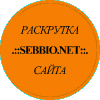
| |
| Перекодировкa текста DOS
(866 кодовая таблица) в Windows (1251). Код можно
вставить в любую программу для
просмотра текстового файла DOS в NotePad.
|
Private Sub mnuFileOpen_Click()
'---------------------------------------------------
'Открытие
текстового файла DOS
'(866 кодовой
таблицы) из выбираемой директории
'для просмотра в
NotePad. Для случая с большим по
'размеру файлом (например
потенциальной базы данных)
'системой
выдается запрос на использование WordPad.
'---------------------------------------------------
'Эти строки - в General основной
формы
Private Declare
Function GetOEMCP Lib "kernel32" () As Long
Private Declare
Function GetACP Lib "kernel32" () As Long
Private Declare
Function OemToChar Lib "user32" Alias "OemToCharA" (ByVal
lpszSrc As String, ByVal lpszDst As String) As Long
'-------------------------------------------------------
Dim sFile As String
Dim nShell As Integer
On Error GoTo InputError
With dlgCommonDialog
'To Do
'set the flags and attributes of the
'common dialog control
.Filter
= "All Files (*.*)|*.*"
.ShowOpen
If Len(.filename) = 0 Then
Exit Sub
End If
sFile =
.filename
End With
'To Do
'process
the opened file
FilePath$ =
dlgCommonDialog.filename
Open FilePath$ For Input As 1
InputStr$ = Input(LOF(1), 1)
OutputStr$ = Space$(Len(InputStr$))
Code& = OemToChar(InputStr$,
OutputStr$)
Close 1
Open "c:/Program Files/Fuel/fueltemp.doc"
For Output As 2
Print #2, OutputStr$
Close 2
nShell = Shell("Notepad
" & "c:\Program Files\Fuel\fueltemp.doc", vbNormalFocus)
InputError:
Exit Sub
End Sub |
| |
|
